With the rise of multimedia content, it’s no surprise that more and more businesses are looking for ways to create their own. Whether it’s videos, audio clips, or interactive media, multimedia is a great way to engage and capture your audience. But before you can start creating, you need the right tools. That’s why we’ve created this guide to the top tools for creating multimedia content. We’ll explore everything from video editing software to design apps and beyond so you can find the perfect fit for your next multimedia project.
What Are The Tools For Creating Multimedia Content?
There are many tools available for creating multimedia content, depending on the type of content you want to create. Here are some examples:
- Video Editing Software – Tools like Adobe Premiere Pro, Final Cut Pro, and InVideo can be used to edit and produce videos. We would recommend InVideo.io lifetime to anyone who creates multimedia content on a regular basis. It’s an affordable, user-friendly platform that will make your workflow more efficient.
- Audio Editing Software – Tools like Adobe Audition, Audacity, and GarageBand can be used to edit and produce audio files.
- Graphic Design Software – Tools like Adobe Photoshop, Canva, and GIMP can be used to create graphics, logos, and other visual assets.
- 3D Modeling Software – Tools like Blender, SketchUp, and AutoCAD can be used to create 3D models and animations.
- Presentation Software – Tools like Microsoft PowerPoint, Google Slides, and Prezi can be used to create multimedia presentations.
- Animation Software – Tools like Adobe Animate, Toon Boom, and Anime Studio can be used to create 2D animations.
- Screen Recording Software – Tools like Camtasia, ScreenFlow, and OBS Studio can be used to record and produce screen-capture videos.
- Virtual Reality Creation Software – Tools like Unity, Unreal Engine, and Blender can be used to create virtual reality experiences.
These are just a few examples, and there are many more tools available depending on your needs and the type of multimedia content you want to create.
What Are The 5 Steps To Creating Multimedia Presentation?
- Plan your presentation – Decide what story you want to tell, and determine the best way to communicate that story using multimedia elements.
- Choose your tools – Select the software or apps you’ll use to create your presentation, and gather any other resources you’ll need, such as images, videos, or audio files.
- Create your content – Use your chosen tools to create the various elements of your presentation.
- Put it all together – Assemble your multimedia elements into a cohesive whole, ensuring that everything flows smoothly and makes sense.
- Preview and revise – Before you share your presentation with others, make sure to preview it yourself and revise it as necessary to ensure that it’s perfect.
How To Create Multimedia Presentation?
To create a multimedia presentation, define the purpose and audience of your presentation. Plan your content and decide on the multimedia elements you want to include, such as images, video, audio, and text. Create your multimedia content and combine it into a presentation using presentation software. Rehearse and refine your content, and deliver your presentation with confidence, engaging your audience along the way. By following these steps, you can create a dynamic multimedia presentation that effectively communicates your message.
What Are The Elements Of Graphics In Multimedia Tools?
The elements of graphics in multimedia tools include images, shapes, text, and color. These elements can be used to create visually appealing graphics and animations that can enhance multimedia presentations, websites, and other digital media. For example, images and shapes can be used to create illustrations and infographics that convey information in a visual way, while text can be used to provide context and explanation. Color can be used to create a cohesive and aesthetically pleasing design.
By incorporating these elements into multimedia tools, users can create engaging and informative visual content. And those looking to upgrade their multimedia tools can take advantage of the latest tools and features at a discount using a Parallels upgrade coupon.
What Tools Do You Need To Create Multimedia Content On Social Media?
To create multimedia content for social media, you will need a camera or smartphone, editing software for photos, and videos, audio recording, and editing software, and a computer or mobile device. These tools will help you create and share engaging multimedia content on social media platforms.
Conclusion – The Top Tools For Creating Multimedia Content
To summarize, creating multimedia content is an essential part of any successful online marketing strategy. With the right tools, you can create stunning visuals that convey your message and grab the attention of potential customers. Whether you’re a beginner or a seasoned pro, there are plenty of great options out there to ensure that you have everything you need to produce compelling multimedia content. So why not give one of these top-rated platforms a try today?
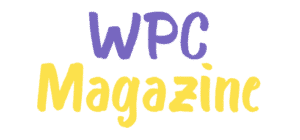












![How to Fix [pii_email_d66aec8ab3772e6af11b] Error? [pii_email_d66aec8ab3772e6af11b]](https://wpcmagazine.com/wp-content/uploads/2022/07/pii_email_d66aec8ab3772e6af11b-100x70.webp)

![How to Fix [Pii_Email_556bd796439757dd3b82] Error on Outlook? Fix [Pii_Email_556bd796439757dd3b82] Error](https://wpcmagazine.com/wp-content/uploads/2022/07/Pii_Email_556bd796439757dd3b82-100x70.webp)
![How to resolve [pii_email_0f5d13fdd444218ce923] Outlook Error? [pii_email_0f5d13fdd444218ce923]](https://wpcmagazine.com/wp-content/uploads/2022/07/pii_email_0f5d13fdd444218ce923-100x70.webp)
